If you are a Windows user, then you may get this error. This file system error is a Windows license-related issue. If you get this error you won’t be able to open images, the Microsoft store, and other services that Microsoft provides. But don’t worry, this blog helps you to get out of this issue and you will be able to use Microsoft products again.
Let’s solve the issue.
Step 1: Open the Run window (windows key + R) then type services.msc
When you type services.msc and click on the OK button, this will open the services list. where you need to find a Windows license manager.
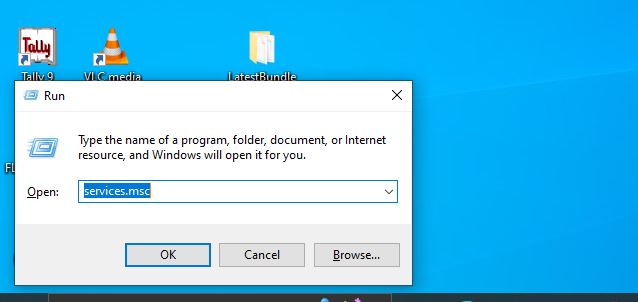
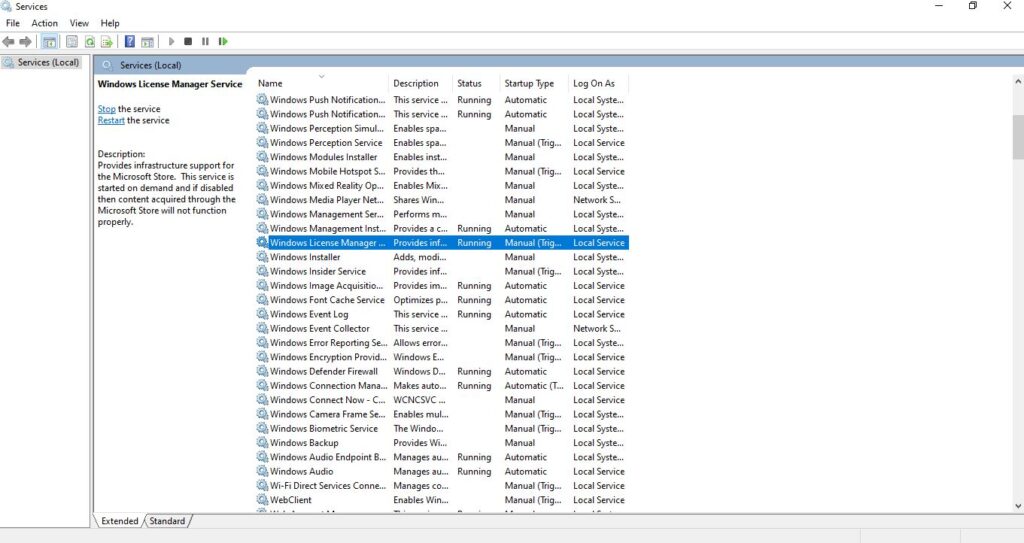
Step 2: Set Startup type
Right-click on Windows License Manager and go to properties, where you need to select Manual in the startup type and save the changes. Then restart your system.
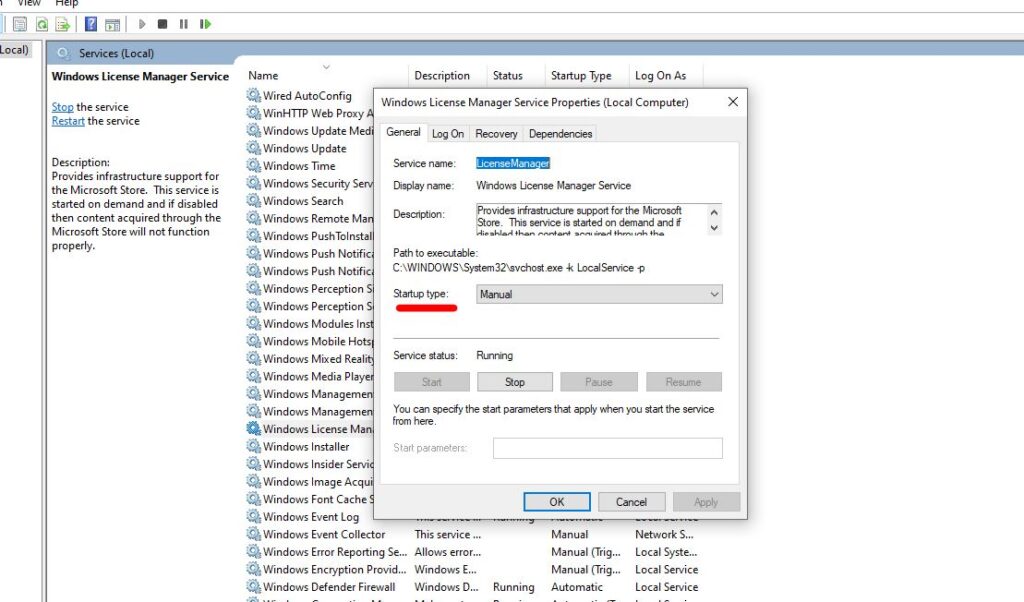
I hope, this blog really helped you to fix your issue. if you have any queries or suggestions. You can connect with us through the contact section. We are also available on YouTube. Don’t forget to share and subscribe to us. Thank you for your valuable time. Have a nice day ahead.