If you are a Windows user, then you may get a grey screen on your desktop, but don’t worry, you don’t have to be afraid of it. it is one of the Windows features. you can easily change your settings to colorful ones.
Let’s get into the topic without any delay
Step 1: Go to the search bar and Search Settings and then open settings
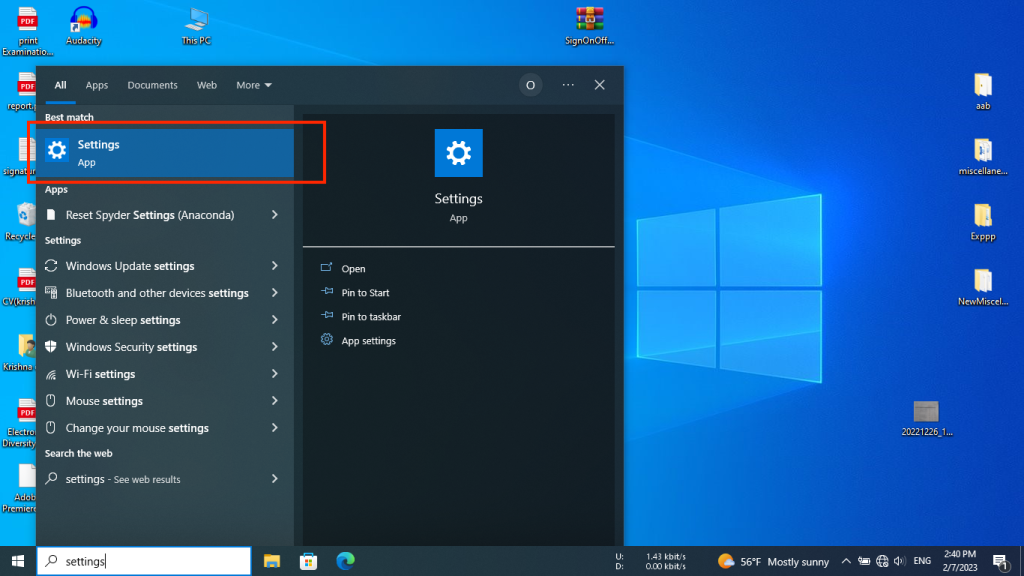
Step 2: Click on System
When you click on settings, you will get the screen attached below. Click on the System option.
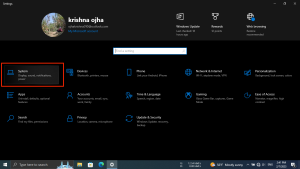
Step 3: You can see a Home screen for System settings. Search for “color filters”
On the right side, you can see the “turn on color filters” option
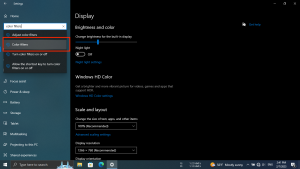
Step 4: Click on the “turn on color filters” and turn off the color filters.
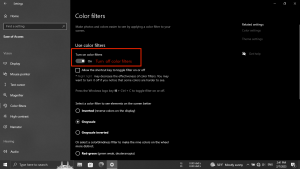
That’s it. This is how you can again make your grey screen into your colorful scree.🤓
I hope, this blog really helped you to fix your issue. if you have any queries or suggestions. You can connect with us through the contact section. We are also available on YouTube. Don’t forget to share and subscribe to us. Thank you for your valuable time. Have a nice day ahead.