Did you download a 3D HSBS movie and do you want to watch it in normal format i.e. 2D format? It took hours to download and now you found the video has two parts on the screen. Are you again going to download it? Don’t worry! You can easily convert a 3D HSBS movie or video format into regular 2D by using a VLC media player just by following a few steps. The method of conversion is quick and simple. If you don’t have a VLC media player then first you need to download it from their official site.
Let’s start step by step:
Step 1: First of all open your video and pause it.
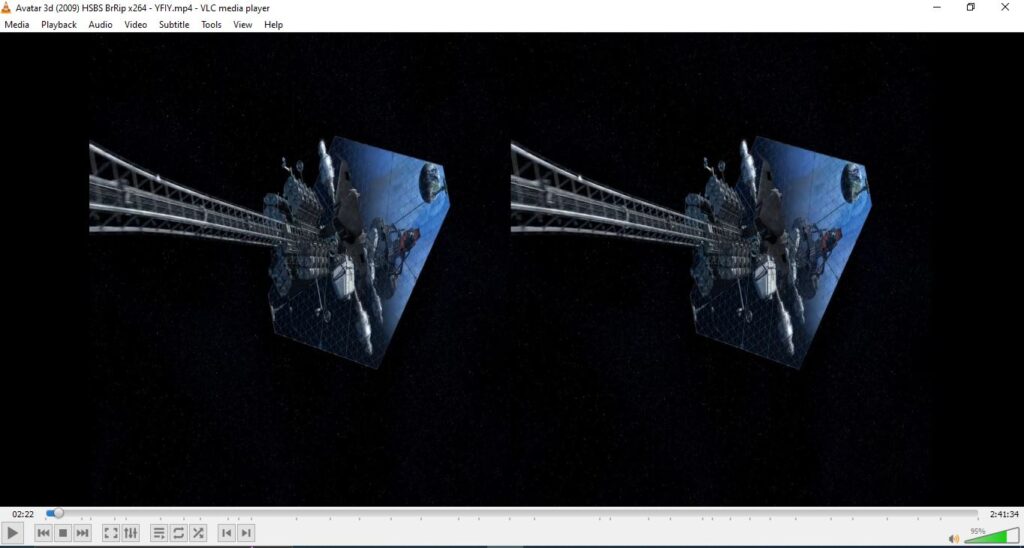
Step 2: If you see at the top bar you will get Tools options. Just Click on it and go to Effects and Filters.
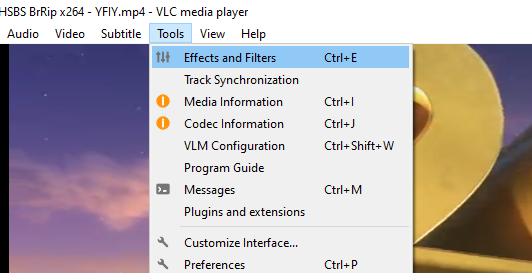
Step 3: When you click on Effects and Filters, you will see a new window. Select the Video Effects tab and then select the Crop tab.
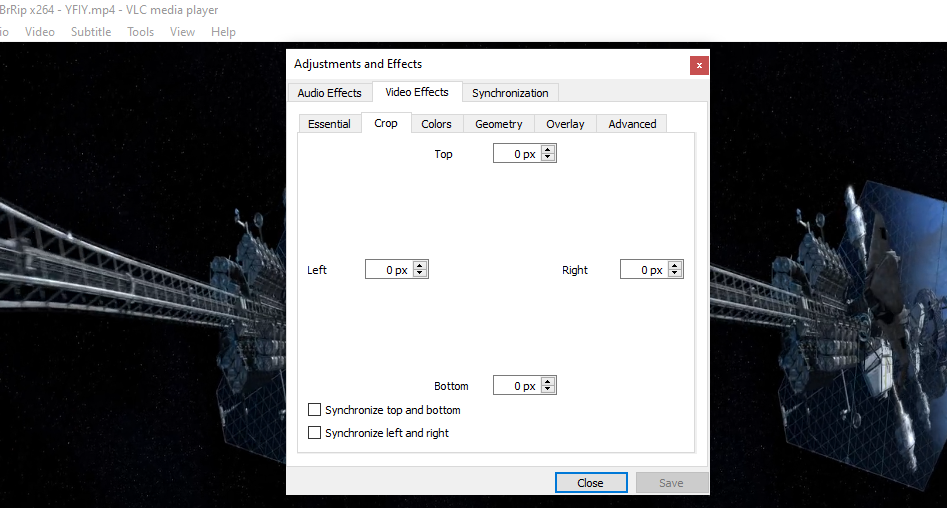
Step 4: When you click on the crop tab, you will see four options for cropping. Enter 960 px on the right side as shown below. It will crop your video by 960px from the right and you will get only one part of the video. The pixel size may differ from device to device. you can adjust as you need.
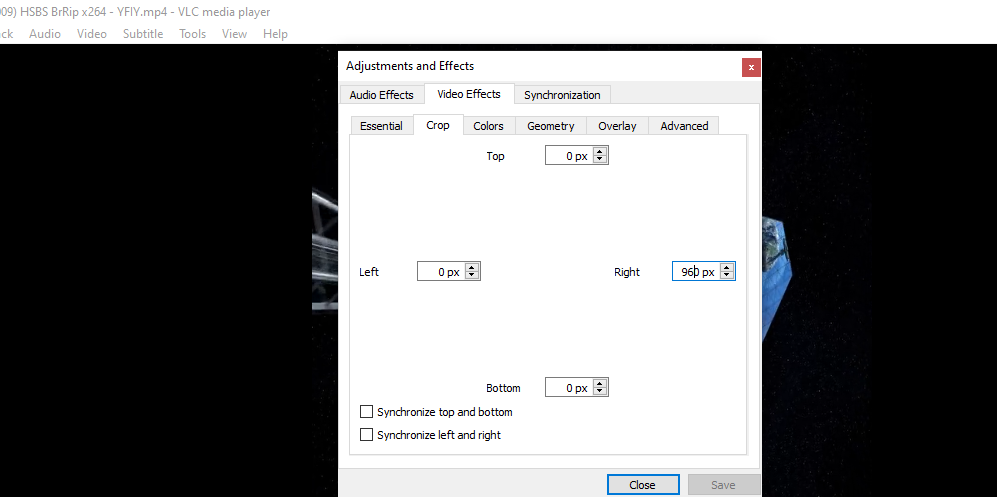
Now it’s time to grab popcorn and enjoy the movie with your liked ones.
I hope this article helped you. If you have any confusion you can also follow the below video or comment below.
You can also connect with us through social media.