In this digital world, email has become the most important thing to connect and share information either in your personal life or in your professional life. When there is a talk about email, then Gmail comes always at the top. Gmail is one of the most used platforms to send email. But People are unaware of many features of it. This blog will explain to you, one of the coolest features of Gmail. As you know, nowadays the black theme has gained a lot of popularity among users. Gmail has also provided dark themes and light themes for mobile devices.
You can easily change the theme of Gmail by following these steps:
Open the Gmail app on your mobile device.
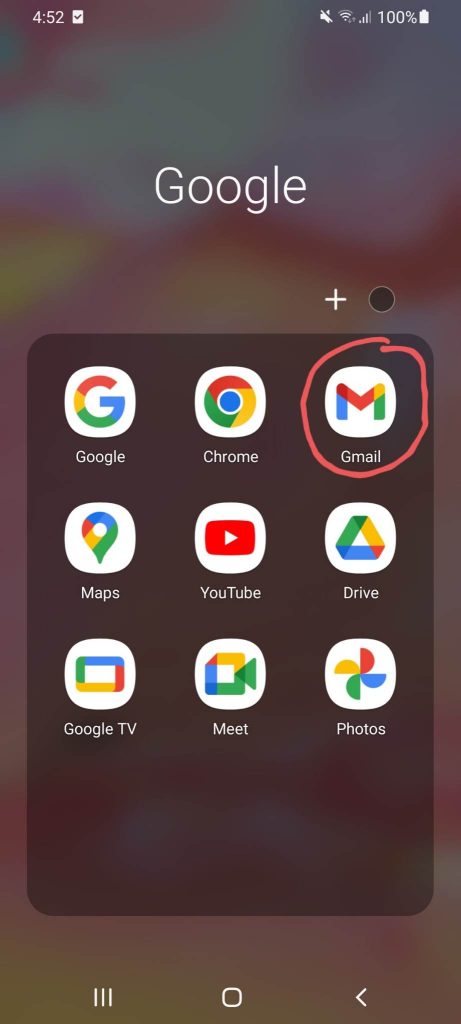
Tap on the hamburger menu (three horizontal lines) in the top left corner of the screen.
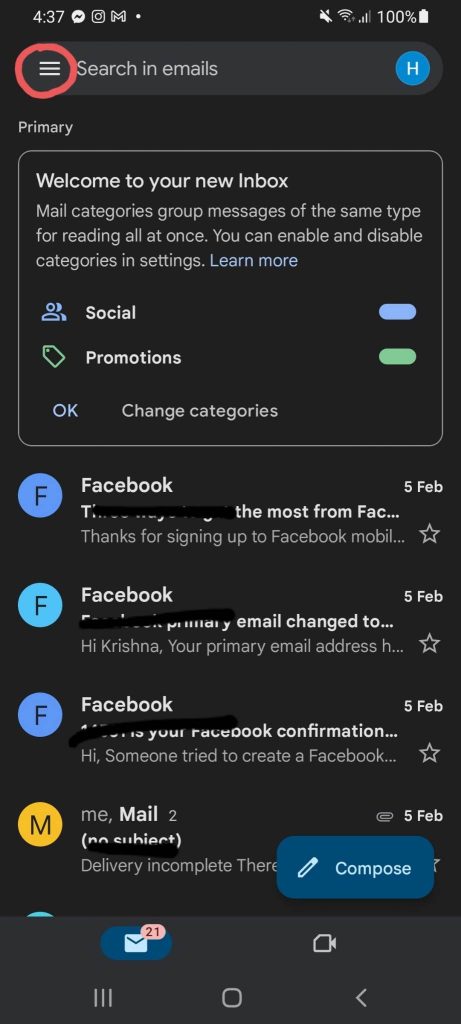
Tap on the settings menu
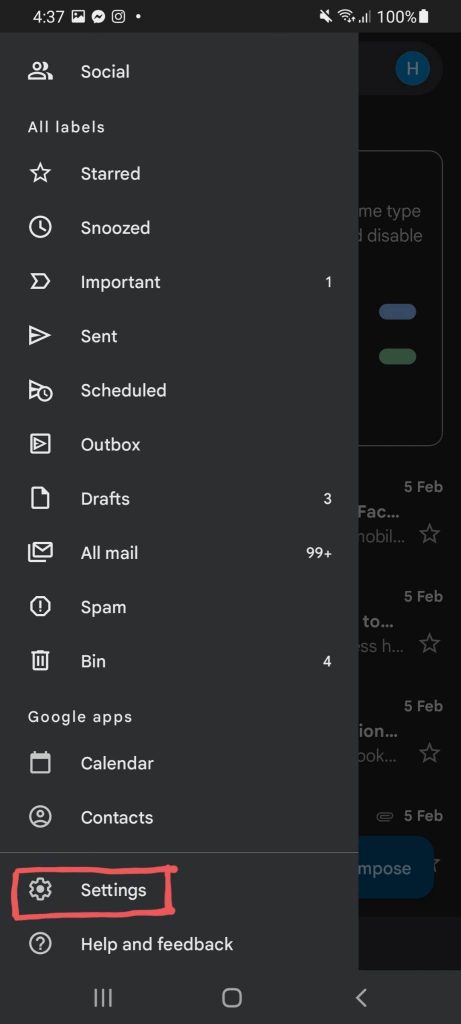
Tap on the “General settings”
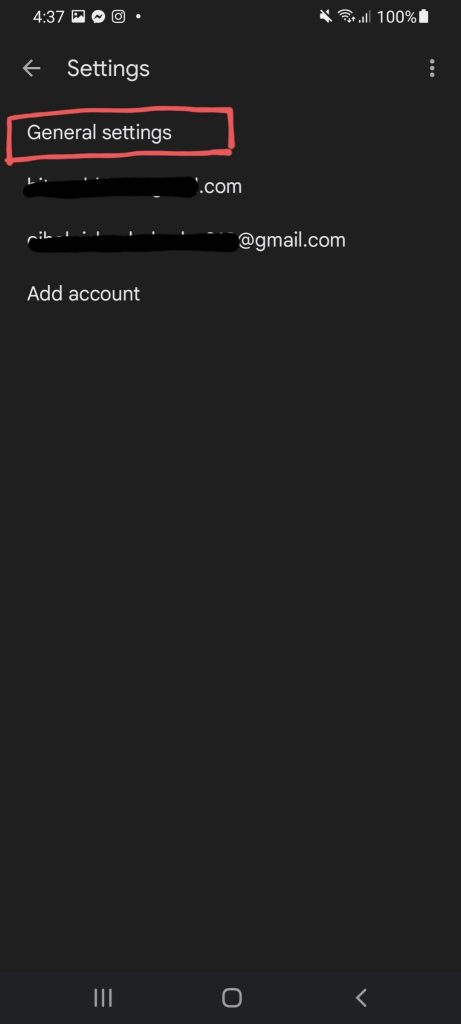
Tap on the “Theme” option.
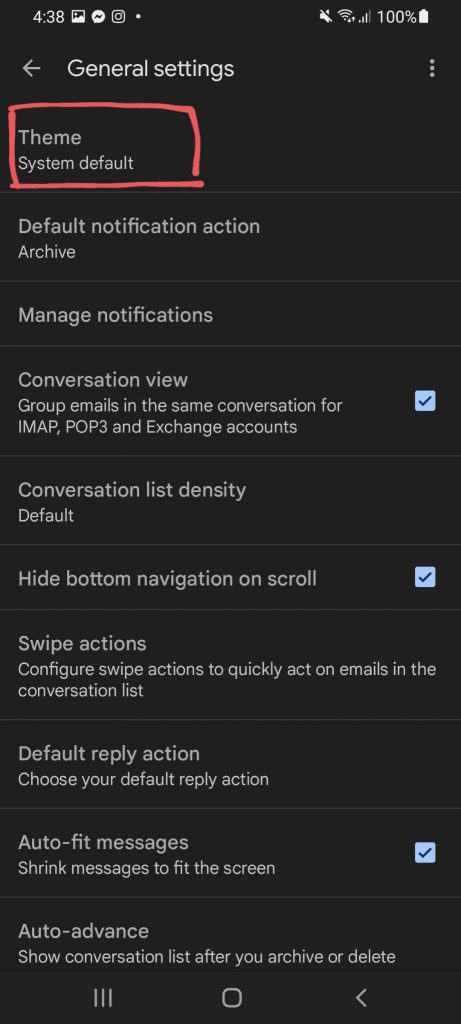
Select the desired theme from the options available.
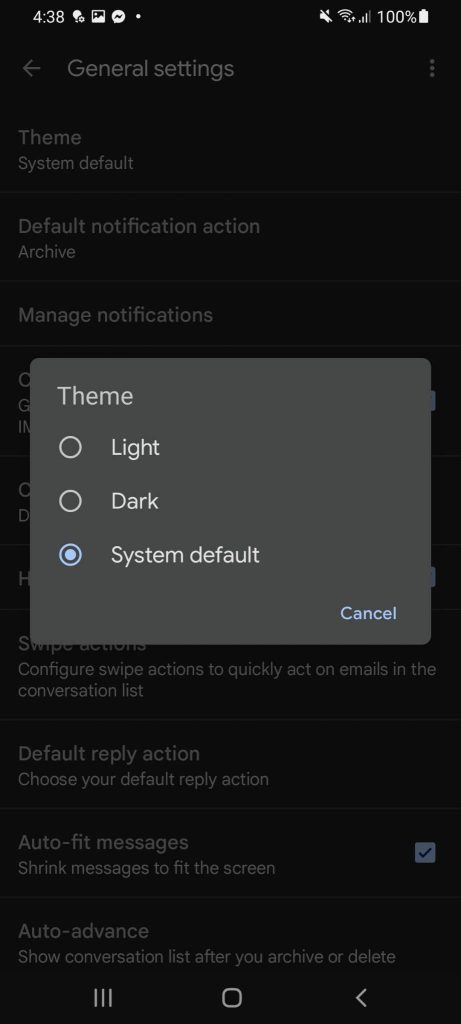
This is how you can use your favorite theme on your Gmail app.🤓
I hope, this blog really helped you to fix your issue. if you have any queries or suggestions. You can connect with us through the contact section. We are also available on YouTube. Don’t forget to share and subscribe to us. Thank you for your valuable time. Have a nice day ahead.