
If you are running a react-native app in android device and getting Error as shown in the above image, then this blog will help you to fix the issue. Let’s solve the issue.
Step 1:
The issue might occur because of the caching or crash of the project, therefore first delete node_modules and run yarn install or npm install. Then run npm cache clean –f to clean the npm cache. Go to the android directory by running cd android then run ./gradlew clean and ./gradlew –stop. The commands are listed in order below.
npm cache clean --f
yarn install or npm install
cd android
./gradlew clean
./gradlew --stopStep 2:
If you are still getting the same error then open the package.json file and search for react-native-screen package. I have placed the image of my project below.

The above figure clearly shows that the react-native-screen version is ^3.18.2. Here, you need to remove cap (^) from the version and make it 3.18.2 as shown in the below image. Now run yarn install or npm install and then run the project.This time the project will run properly.
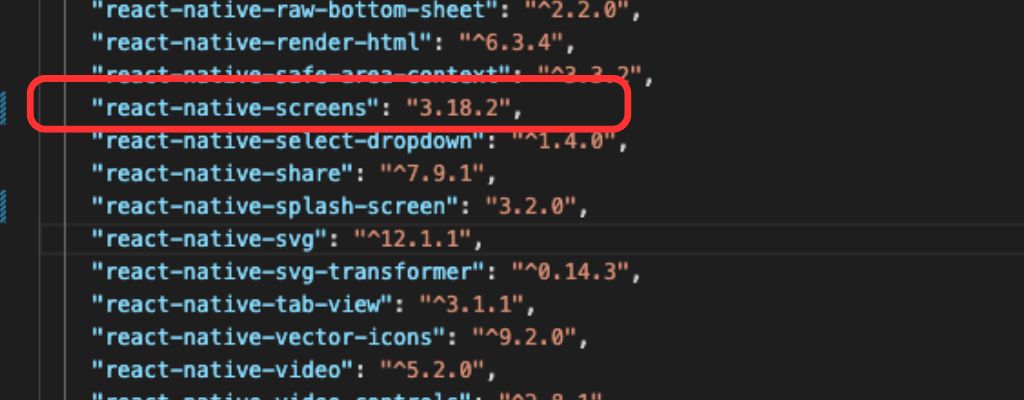
I hope this blog helped you to fix the issue. If you still have any issue. Have a nice day. Happy coding.